Introduction
Setting: An office in a rural community, August 2009.
ME: Maybe we should start a blog.
CO-WORKER: Yeah, but who reads them? And who's going to write it? We're already so busy. What are we going to write about?
ME: I don't even know anyone that reads blogs, do you?
CO-WORKER: No.
ME: So what's the point in writing one? I guess I could find the time to write one or we could share the writing, but why put in all that effort if no one is going to read it?
Reflections on the process of learning about blogging & RSS
Oh silly, silly August me. Before taking this class, I thought RSS stood for the initials of my high school. Little did I know that the acronym stood for something much more powerful. And I thought I didn't read any blogs. And that no one would read my/our blog. And that if no one read the blog, there was no point in writing one. And that I didn't have enough 'to say' to create regular content for a blog.
My pile of wrongs was very high indeed. Having used RSS feeds and Blogger for three months now, I have seen the error of my ways and experienced a profound shift in how I interact with online content and offline experiences. First, I realized I was already reading blogs I just hadn't understood them to be blogs; I thought they were websites my more tech-savvy friends and classmates used to share their travel experiences, school assignments, and creative writing. Apparently, I shouldn't have been so quick to place these friends on a pedestal. As Richardson writes, "a Weblog is an easily created, easily updateable Website that allows an author (or authors) to publish instantly to the Internet from any Internet connection . . . comprised of reflections and conversations that in many cases are updated every day" (Richardson, 17). Looking at my bookmarks, I realized that some favourite news sites were blogs, as were my brain-break sites such as GoFugYourself.
But was blogging really easy? Yes. Considering there are an estimated 120,000 blogs created every day and over 346,000,000 people around the world who read blogs, blogging is an easy tool to incorporate into your personal and professional lives. My only caveat to creating a new blog would be to give yourself plenty of time. Last semester, the day before a massive paper was due, I thought I would set up a blog and post my assignment online so readers could jump between sections and not have to read a linear chunk of text. Bad idea. As you can see here, I got overwhelmed by the new tool, floundered, and abandoned the online paper submission. With the deadline looming, my time was better spent proofreading and editing than messing around with an entirely new website program.
After the stress on WordPress last semester, I decided to give Blogger a try. Also, I noticed that most of my classmates were using Blogger for this course and realized that if I needed a helping hand, there would be more friendly support available for Blogger issues than WordPress ones. Although I liked the look of the WordPress templates, the functional, easy-to-use Blogger seems like you can just put your tires to the road and roll.
Before creating your first post, I recommend spending some time getting to know the back end of Blogger, aka the Dashboard, and thinking about account settings. Will your blog be public and searchable, or reclusively avoiding search engines? Can anyone post a comment at any time, or do you want to be notified and pre-approve comments? I did not notice anyone in our class trying to make a few bucks by allowing advertisements on their blogs, but if you expect high traffic numbers on your blog it might be a way to make some extra income - to buy library books, of course.
Doing the fancy stuff on Blogger wasn't too onerous and I enjoyed spending time sifting through available templates, refining the design of the page, playing with widgets, and inserting multimedia into the text. This fiddly stuff aside, the most interesting part of blogging was the overall shift in how I wrote. In September, I was reading online and making notes on paper. Once I figured out how to save drafts on Blogger, I found myself making notes right in each post. I created posts for the rest of the semester and then every time I found relevant information, I would log in and add content to the drafts. Being a person who uses three or more computers in a day and walks to work, this online writing allowed me to research and write independently from paper, location, or packing around media storage devices.
 My notes on RSS feeds from earlier in the semester use words like "guilt pile" and "stress" but I've come to agree with Doug Johnson when he writes that aggregators are "the true unsung hero of Web 2.0." RSS feeds are like newspaper or magazine subscriptions which you can subscribe to for free. Every time there is a new 'issue,' or post, it is automatically sent to your inbox. So instead of checking into your favourite websites on a regular basis to see if there's been anything new posted, you save time by having the freshest material sent to you automatically.
My notes on RSS feeds from earlier in the semester use words like "guilt pile" and "stress" but I've come to agree with Doug Johnson when he writes that aggregators are "the true unsung hero of Web 2.0." RSS feeds are like newspaper or magazine subscriptions which you can subscribe to for free. Every time there is a new 'issue,' or post, it is automatically sent to your inbox. So instead of checking into your favourite websites on a regular basis to see if there's been anything new posted, you save time by having the freshest material sent to you automatically.Having all this information sent to your email account would clog up your inbox, so most people use aggregators to collect these subscriptions. I set up an account for Google Reader to manage my subscriptions for this class, and also used my Outlook program at work to manage employment counselling related subscriptions. The features in Google Reader are outstanding - especially how your unread items count down as you scroll through them - and I still feel like we're just getting acquainted.
My initial sentiments were based around numbers and being overwhelmed by the amount of information landing in my Reader inbox. A week off, not reading any feeds, could result in hundreds of new unread items. "This is not surfing the web," I thought, "this is drowning." I found that I would read the blogs with the fewest new posts, or the ones I knew would be short and sweet. This led to me avoiding the longer posts which kept on piling up. What I had to learn at this point was the value of skimming and scanning, or as Lauren Barack suggests, “treat RSS content like a newspaper, not email” (Barack, 2008). After all, I don't walk into a library and feel compelled to read every single book on the shelf, or open a newspaper and read every single column. And for those times when new items were piled sky high, I learned to let the guilt go and declare bankruptcy by marking all content as read, setting my Reader inbox back to zero (Big thanks to Donna Friesen for citing Shirley Kennedy's 2008 article in our first discussion group which recommended this coping strategy).
One of the few dimensions I did not like about reading articles in the aggregator was that I missed the personalized 'feel' of each site where the articles came from. To save time, I had been reading classmates' blogs in Reader until I realized that I wasn't being exposed to any of the cool tools they were experimenting with or widgets they were adding. Also, I noticed that reading only one person's articles left me feeling like I was getting information out of context - kind of like getting the New York Times and only reading one columnist. To combat this, I signed up for RSS feeds from the main page of websites, as well as the individual ones I was interested in.
Once I realized I was in charge of my Reader account, I began to appreciate how I could quickly skim through both personal and professional information, following only those paths which twigged my interest. For posts that I liked and wanted to remember, I could "Add Star" and know that I would be able to find my favourites again later. This feature was great to use in combination with "Add tags" which allows users to tag items, creating their own filing system for posts. To the right is a shot of some of my tags:
Other times, I would run across an article that a friend or family member was interested in. I appreciated being able to directly email them the relevant article from my gmail account with a personalized note. And for those articles that I thought should be shared with the whole world, the "Share" button was like my own little billboard on the information superhighway.
One of the few dimensions I did not like about reading articles in the aggregator was that I missed the personalized 'feel' of each site where the articles came from. To save time, I had been reading classmates' blogs in Reader until I realized that I wasn't being exposed to any of the cool tools they were experimenting with or widgets they were adding. Also, I noticed that reading only one person's articles left me feeling like I was getting information out of context - kind of like getting the New York Times and only reading one columnist. To combat this, I signed up for RSS feeds from the main page of websites, as well as the individual ones I was interested in.
Discussion of blogging & RSS for my own personal learning
On a personal level, I will be maintaining my subscriptions to the following content, as well as keeping my eyes and ears open for others I may want to add.
CBC British Columbia It sounds nuts, but sometimes I forget about the news. I don't have a TV in my home, and rely on internet news sites for current events. But when life gets busy and my head is down, major world events can elude my radar. Maintaining this subscription reminds me that there is news happening and I may want to check it out in more detail.
Community Skills Centre Job Board This subscription relates to the web work I do as an Employment Counsellor. I research the local labour market and post jobs to this job board. Maintaining this feed lets me know when something goes wrong. Two weeks ago, our website was attacked by malware (malicious software) and the first indication I had that something was wrong was when the feeds stopped showing up in my Reader.
Community Skills Centre Job Board, Science & Technology Similar to the main job board, this feed lets me keep tabs on how many of our feed subscribers are tech savvy and using the RSS feed feature. To grab this information, I click on "Trends" on the Home page of Google Reader, and "Most Obscure" under "Subscription Trends." The Trends page is also helpful in helping me assess which blogs I've been reading and which I've been hazing out on as it conveniently graphs how many items I read each day, what percentage of posts I actually read, and how often posts are being delivered.
Easy Street Records This independent record store in Seattle keeps me updated on the alternative music scene, new music releases, and giveaways. One of my husband's favourites, the content often informs our vacation planning around band tour dates and vinyl record purchases. If I did not have this feed, I would not be keeping tabs on new music.
Free Technology for Teachers Although this subscription could be included in the next section, I am keeping it under Personal Learning because I find the posts to be interesting no matter what I am currently teaching or not teaching. The posts address a wide range of grade and ability levels. My only wish for this site is that it incorporated more international content as the American context shines through. That said, it is a great resource for teachers teaching ESL overseas needing accessible material for cultural holidays and understandings in American society.
HAUTE*NATURE Again, this is another site that crosses between personal and professional. It has changed my thinking because I used to believe that to find cool stuff, I had to search for it. Now, cool stuff, "ecologically based creative ideas, art & green products for your children, home and lifestyle . . . blending high style with sustainability," is delivered to me almost daily. My high school woodwork teaching husband uses this site to gather ideas for student projects and teach the potential of reclaimed wood.
The Steampunk Home Completely self-gratuitous, I just like the pictures from this blog. Sometimes the images inspire my crafting.
TL-DL Blog Being an online student means not having the same connection to campus and characters that one might when physically attending classes. The TL-DL blog helps to keep me in touch with the happenings in the University of Alberta's Teacher Librarian by Distance Learning program. Although not updated regularly, when information needs to get out, this is one resource that works for me as I always forget to check my U of A email account.
My own blog All right, all right, I subscribe to my own blog. At first I was kind of shy about this until I was validated by this article by Sue Waters (again, thanks to Donna Friesen for sharing this link in our third discussion group). Waters recommends subscribing to your own feed so "you'll see your posts how they are seen by your subscribers. This allows you to troubleshoot issues with font sizes, image size/alignment and removal of content." This helps my personal learning by showing me where I need to make changes and how my blog 'comes across' to others.
RSS Library Maybe because much of what I do personally rubs off into my teaching, this is another blog subscription that transcends the boundary between personal and professional. The author of this blog is a former TL-DL classmate and the current librarian in my former high school. I use this feed to keep tabs on what's happening in Rossland, what the librarian perceives the students' needs and interests are, and how she uses the blog to support her library program. And she's just a great person that I want to show my support for.
When this course is over, I will definitely be keeping my Reader account alive for personal uses, as well as to keep current on professional development. But there is more to the blogging world than just reading. The process of blogging over the last three months has shifted my thinking from "something I have to write" to "I could use this in my blog post!" My writing has improved because I am constantly set at hunter-gatherer mode, reading for much more than just comprehension or general knowledge.
The act of writing a blog post is an interesting paradox of writing for no one, and writing for potentially everyone. The hyper-awareness of audience forces you to be acutely conscious of making your writing both accountable and readable. For myself, I am aware that parents, students, friends, family, and potential employers may be stumbling across this site - a much larger audience than those participating in this course alone. Blog readers are able to make comments, tweet my blog, bookmark and link to it in their own postings. All this opportunity to participate opens the doors to audience and discussion even wider.
Having installed Google Analytics onto my blog, I have been able to track the global traffic to my posts. At this time, I've had visitors from four Canadian provinces, three American states, Norway, and the United Kingdom. This data has changed my understanding of writing being a solitary act to one that is participatory. Writing a blog makes you a contributor to the larger dialogue, another voice in the choir where every voice is unique.
CBC British Columbia It sounds nuts, but sometimes I forget about the news. I don't have a TV in my home, and rely on internet news sites for current events. But when life gets busy and my head is down, major world events can elude my radar. Maintaining this subscription reminds me that there is news happening and I may want to check it out in more detail.
Community Skills Centre Job Board This subscription relates to the web work I do as an Employment Counsellor. I research the local labour market and post jobs to this job board. Maintaining this feed lets me know when something goes wrong. Two weeks ago, our website was attacked by malware (malicious software) and the first indication I had that something was wrong was when the feeds stopped showing up in my Reader.
Community Skills Centre Job Board, Science & Technology Similar to the main job board, this feed lets me keep tabs on how many of our feed subscribers are tech savvy and using the RSS feed feature. To grab this information, I click on "Trends" on the Home page of Google Reader, and "Most Obscure" under "Subscription Trends." The Trends page is also helpful in helping me assess which blogs I've been reading and which I've been hazing out on as it conveniently graphs how many items I read each day, what percentage of posts I actually read, and how often posts are being delivered.
Easy Street Records This independent record store in Seattle keeps me updated on the alternative music scene, new music releases, and giveaways. One of my husband's favourites, the content often informs our vacation planning around band tour dates and vinyl record purchases. If I did not have this feed, I would not be keeping tabs on new music.
Free Technology for Teachers Although this subscription could be included in the next section, I am keeping it under Personal Learning because I find the posts to be interesting no matter what I am currently teaching or not teaching. The posts address a wide range of grade and ability levels. My only wish for this site is that it incorporated more international content as the American context shines through. That said, it is a great resource for teachers teaching ESL overseas needing accessible material for cultural holidays and understandings in American society.
HAUTE*NATURE Again, this is another site that crosses between personal and professional. It has changed my thinking because I used to believe that to find cool stuff, I had to search for it. Now, cool stuff, "ecologically based creative ideas, art & green products for your children, home and lifestyle . . . blending high style with sustainability," is delivered to me almost daily. My high school woodwork teaching husband uses this site to gather ideas for student projects and teach the potential of reclaimed wood.
The Steampunk Home Completely self-gratuitous, I just like the pictures from this blog. Sometimes the images inspire my crafting.
TL-DL Blog Being an online student means not having the same connection to campus and characters that one might when physically attending classes. The TL-DL blog helps to keep me in touch with the happenings in the University of Alberta's Teacher Librarian by Distance Learning program. Although not updated regularly, when information needs to get out, this is one resource that works for me as I always forget to check my U of A email account.
My own blog All right, all right, I subscribe to my own blog. At first I was kind of shy about this until I was validated by this article by Sue Waters (again, thanks to Donna Friesen for sharing this link in our third discussion group). Waters recommends subscribing to your own feed so "you'll see your posts how they are seen by your subscribers. This allows you to troubleshoot issues with font sizes, image size/alignment and removal of content." This helps my personal learning by showing me where I need to make changes and how my blog 'comes across' to others.
RSS Library Maybe because much of what I do personally rubs off into my teaching, this is another blog subscription that transcends the boundary between personal and professional. The author of this blog is a former TL-DL classmate and the current librarian in my former high school. I use this feed to keep tabs on what's happening in Rossland, what the librarian perceives the students' needs and interests are, and how she uses the blog to support her library program. And she's just a great person that I want to show my support for.
When this course is over, I will definitely be keeping my Reader account alive for personal uses, as well as to keep current on professional development. But there is more to the blogging world than just reading. The process of blogging over the last three months has shifted my thinking from "something I have to write" to "I could use this in my blog post!" My writing has improved because I am constantly set at hunter-gatherer mode, reading for much more than just comprehension or general knowledge.
The act of writing a blog post is an interesting paradox of writing for no one, and writing for potentially everyone. The hyper-awareness of audience forces you to be acutely conscious of making your writing both accountable and readable. For myself, I am aware that parents, students, friends, family, and potential employers may be stumbling across this site - a much larger audience than those participating in this course alone. Blog readers are able to make comments, tweet my blog, bookmark and link to it in their own postings. All this opportunity to participate opens the doors to audience and discussion even wider.
Having installed Google Analytics onto my blog, I have been able to track the global traffic to my posts. At this time, I've had visitors from four Canadian provinces, three American states, Norway, and the United Kingdom. This data has changed my understanding of writing being a solitary act to one that is participatory. Writing a blog makes you a contributor to the larger dialogue, another voice in the choir where every voice is unique.
Discussion of blogging & RSS in terms of teaching and learning
The wide variety of uses for blogging and RSS in education are mind boggling. While Professional Development and student engagement are the top two reasons for incorporating these tools into teaching practice, some other potential uses I can think of include:
- Board, union, district, and school-based newsletters. Currently in our district, the Board and union newsletters and meeting minutes are emailed to every staff member and posted on the related website. If these two groups moved to a blog format, the flow of information could become more of a two-way street. Paper copies of school newsletters can often go awry on the path between school and home. For those parents who have blog aggregators, RSS feeds of blogged school newsletters creates an archived, accessible version of information that gets delivered promptly and intact.
- District ProD opportunities. A blog of available ProD opportunities divided into applicable categories such as elementary, secondary, math, language arts, and so on, would be an improved way to disseminate the information of what ProD is available. Currently, I receive random emails and see a hodge-podge of dated posters on school bulletin boards. A district ProD blog would organize and archive the opportunities, also allowing for up-to-the-minute venue changes and cancellations. Often, many teachers have the same question about a ProD event and they have to call or email the district ProD coordinator. The commenting function on blogs allows for one person to ask the question and many people to receive the answer, eliminating the need for the district coordinator to respond repeatedly to the same question or send out yet another bulk email.
- Creating community. Whether for a whole school, classroom, or library, blogs are one way to build community and common culture.
Some reasons for teachers to write blogs
Blogs can be used to reflect on teaching practice. Writing a teaching blog helps teachers to think more deeply about their daily experiences and learning activities. In addition, teachers can receive feedback, support, and suggestions from their peers on best practices, gems of advice, and new technologies in the comments section.
A teacher writing a blog models for students how to write blogs. The teacher can use their blog as a sample for inspiring student works. The ability of the teacher to write a blog post also informs how successful the teacher will be in scaffolding the students' learning in creating their own blogs and posts.
The classroom blog can not only build community inside the classroom, but also build community outside the classroom. Teachers across the globe can partner their sites, and students would be able to compare and contrast their educational experiences. Or, closer to home, the classroom blog serves as another link for parents to stay connected to what their children do at school.
As well, a teacher's blog can serve as a springboard to structure assignments. Teachers can place all the required reading and suggested links in one central location, minimizing the amount of time students take to type long URLs into their address bars or Google suggested sites.
Teachers reading blogs
If teachers have their students create blogs, then it stands to reason that the teachers would be reading these blogs. However, the greatest advantage of teachers reading blogs is for Professional Development. There are thousands of educational blogs which can help teachers support and expand their teaching practice. Some of the ones I followed this semester which changed, challenged, or guided my thinking included posts on:
David Warlick's 2 Cents Worth posed some challenging questions as to how students learn computers, and if this was even a class worth teaching anymore. Doug Johnson's Blue Skunk blog was a veritable fountain of bits and pieces of current happenings in the educational world. The rotating contributors to Copyblogger provided much writing advice and tips for promoting your online content, ones that made me stop and think how I could try them out in my blog and everyday writing. Joyce Valenza's Neverending Search always amazed me: if she can figure out how to cram every day full of so much reading and writing and experimenting and conferencing, not to mention teaching, then I could most certainly find the time to follow her prolific efforts. Valenza was reliably a source for new tech tools and challenging questions around the role of school libraries. Stephen Abram functioned as a personal aggregator on his blog, collecting odds and ends from around the internet and compiling them in his musings.
Students writing blogs
For all the reasons I experienced as a personal learner using blogs, students would also benefit from. Having a tool that shifts the learner from passive audience to active participant is a powerful one indeed. Kris Kelly connects this shift to Bloom's taxonomy: "One of the major attractions for teachers to use blogging is that its focus is not necessarily on the content of the blog but more on the process of constructing and evaluating knowledge helping us reach the sometimes illusive upper level - analyzing, evaluating, and creating - of Bloom's Taxonomy.
Not only are students shifting from passive to active engagement, they are contributing to the global dialogue and able to discuss their learning in a larger arena than just their classroom. With the help of resources such as CyberSmart, students can remain safe on the internet while bringing their work to a higher level of accountability. Teachers are developing rubrics for blogging that structure for the success of the learner in the new format.
"The sequential, chronological characteristics of the blog format suggest how it can be useful in capturing such things as the development of a narrative, the design and implementation of a project, the progress of research, emerging processes, the aggregation of links or references, and observations or reflections that develop over time" (Davies and Merchant, 31).
Students reading blogs
Students reading blogs helps students to improve their overall literacy and their digital literacy. Students are able to practices valuable skills such as skimming and scanning, dealing with information overload, and establishing reliable sources of information. On a personal level for students, they can read blogs associated with their personal interests. In a small town, this experience can be very validating and reduce feelings of isolation by allowing learners to connect with people who share their interests. In addition, reading blogs positions students to become lifelong learners by establishing their own personal learning network.
Pageflakes and RSS are two ways students can read blogs. While Pageflakes, the individualized start page, supports lateral and non-linear thinking, too much content can be visually overwhelming and cluttered while taking a long time to load.
Students using RSS feeds to conduct research
One of the most brilliant uses of RSS feeds is as a personal research assistant. After refining search terms, students can subscribe to a feed of all new results incorporating their keywords and parameters. The RSS research feed provides a constant, updated stream of incoming information, again allowing learners to practice their information management and media evaluation skills. Today's students navigate the information age, where all kinds of information comes to them and they must become information literate. Reading RSS feeds in tools such as Google Reader supports students learning these valuable literacy skills.
Summary (in response to the Introduction)
But who reads them?
I read them. You read them. You're reading one right now. People all over the world read them. People who think, share, care, and are searching are reading them. Maybe not everyone is reading them, but 77% of internet users are reading them.
Who's going to write it (and how)?
I'll write it, you'll write it, we'll take turns writing it, or we'll write it together. It's our blog, we make the rules. It's our blog, there are no rules. The "blog concept is about three things: Frequency, Brevity, and Personality" so let's try and write it regularly to keep our toes to the fire.
What are we going to write about?
What AREN'T we going to write about? You tell me.
Works Cited (not linked in text)
Barack, L. (2008, August). Beating Information Overload. School Library Journal, 54(8), 17. Retrieved September 28, 2009, from ProQuest Education Journals. (Document ID: 1524502001).
Kennedy, S.D.. (2008, November). Dealing With Information Overload: Bring It On. Information Today, 25(10), 17,19.
But who reads them?
I read them. You read them. You're reading one right now. People all over the world read them. People who think, share, care, and are searching are reading them. Maybe not everyone is reading them, but 77% of internet users are reading them.
Who's going to write it (and how)?
I'll write it, you'll write it, we'll take turns writing it, or we'll write it together. It's our blog, we make the rules. It's our blog, there are no rules. The "blog concept is about three things: Frequency, Brevity, and Personality" so let's try and write it regularly to keep our toes to the fire.
What are we going to write about?
What AREN'T we going to write about? You tell me.
Works Cited (not linked in text)
Barack, L. (2008, August). Beating Information Overload. School Library Journal, 54(8), 17. Retrieved September 28, 2009, from ProQuest Education Journals. (Document ID: 1524502001).
Kennedy, S.D.. (2008, November). Dealing With Information Overload: Bring It On. Information Today, 25(10), 17,19.


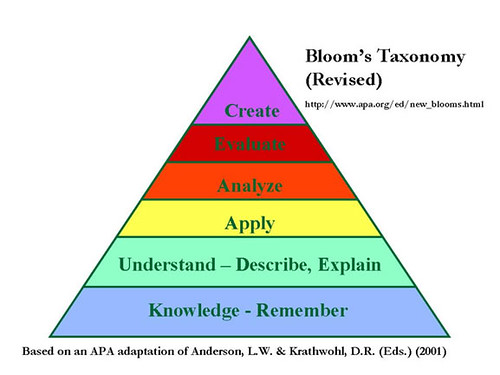




No comments:
Post a Comment